Ready to #DeleteFacebook? Follow these 7 steps

Like a lot of people lately, I’ve decided to #DeleteFacebook.
I feel that I’m giving up too much data for too little in return. The Cambridge Analytica scandal, in which the shady consulting firm managed to steal information from as many as 87 million unsuspecting Facebook users and use it for political purposes, was just the latest in a long series of egregious data privacy violations (like here, here, here, here, and here).
Granted, Facebook is the only Internet access some people have. But I’ve had enough. If I hear one more Facebook executive claim to respect its users, I’m going to have an aneurism. And despite the new limits Facebook just put on the data its application programming interfaces (APIs) can access, it’s time to say goodbye.
I’m not leaving Facebook rashly. I’m giving myself time to do it properly, making sure that I don’t lose anything valuable—like photos, videos, or the contact details of my gracefully aging high-school friends—in the process. Here’s how you can do it too.
- Download your Facebook data
Before you choose the nuclear option, make sure that you have a copy of your data. That’s especially important if you uploaded photos or videos you want to keep. Getting to the data is surprisingly easy, but you’ll need to copy it from your desktop or laptop; you can’t download it using your phone app or the mobile site.
Log into Facebook on your browser. Click the downward triangle on the far right of the top blue bar. Scroll down to Settings, select General, and click the blue link in the middle of that screen titled “Download a copy of your Facebook data.” On the next screen, click Start My Archive. You’ll have to re-enter your password and choose a place to store the Zip file.
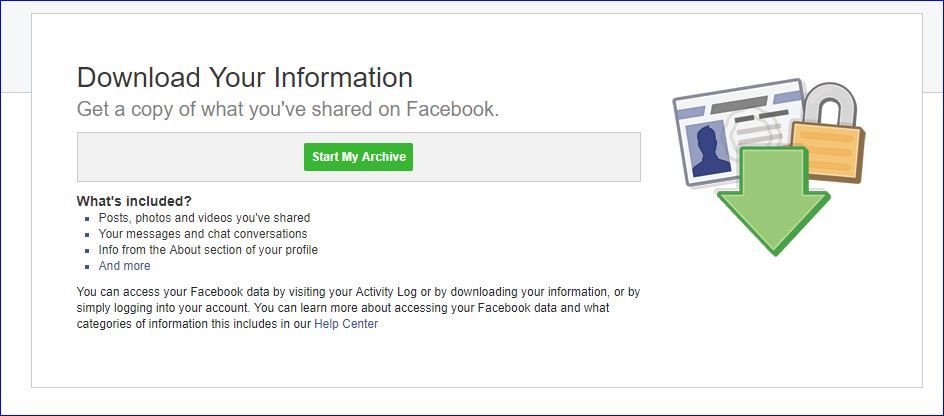
About 15 minutes later, Facebook will notify you when the file is ready to download. Unzip the files, and start exploring, beginning with the Index.htm file. If you are like me, you will be alternately fascinated with and appalled by what you find.
- Perform a searching and fearless moral inventory of your friends
Let’s be honest. If the rapture happened tomorrow, and most of your Facebook friends were sucked into the hereafter, would you miss them?
I had 933 “friends” on Facebook, which I had culled from around 1,100 late last year. Going through the list was a sobering experience; I realized that there were maybe 100 people I actually cared about, and probably another 100 I’d connected with for business reasons. So I made a list of the ones I wanted to keep, and then began to suss out exactly how I was going to stay in touch with them. (See Step 5, below.)
- Figure out which apps and services use Facebook as your log-in mechanism, and change them
Of the 333 apps Facebook tells me I’ve installed, roughly half are simple log-in authorization apps for sites like those of The Washington Post and Zillow. Deleting Facebook means that you probably won’t be able to automatically log in to those sites, so you may need to request password resets for ones you want to keep before you pull the plug.
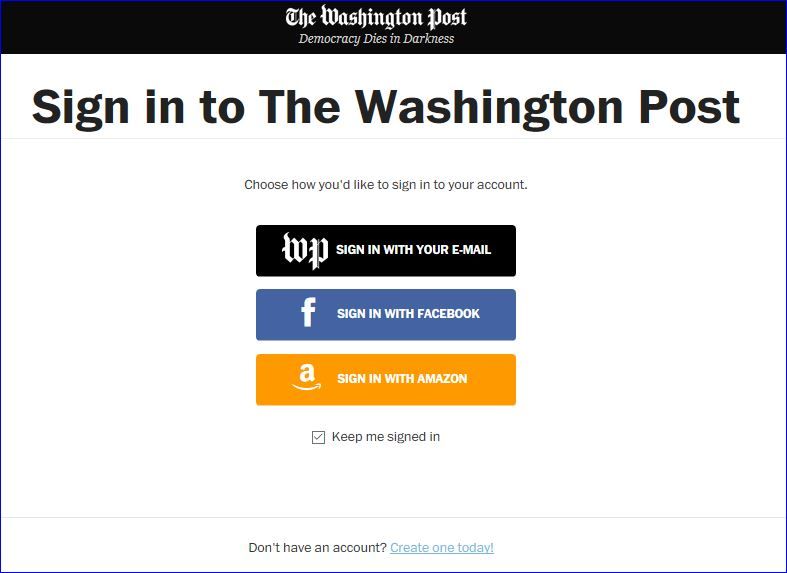
(To preview what this will be like, go into Settings, scroll down to Apps, click the Edit button under “Apps, Websites and Plugins,” and select Disable Platform to throw the kill switch.)
Once Facebook is no longer your log-in sherpa, get a password manager like Dashlane, 1Password, or LastPass. Besides automatically logging you in, these apps help you choose complex passwords and avoid recycling the same ones among multiple accounts—which could come back to bite you when one of those sites has the inevitable data breach.
- Stop ads from targeting you off Facebook
Here’s a fun fact: You don’t have to be logged in to Facebook to see Facebook ads. Like Google and other online-ad companies, Facebook uses cookies to track you across the Web and display ads targeting your interests.
So before you say adios, make sure that the Facebook Audience Network is turned off. Go to Settings, scroll down to Ads, then click on Ad settings. Make sure that “Ads based on your use of websites and apps” and “Ads on apps and websites off of the Facebook Companies” are both set to No.
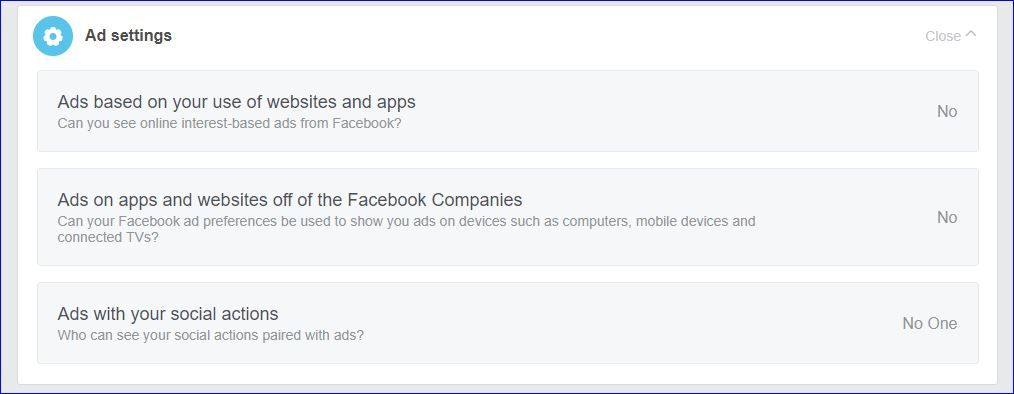
Then, just to make sure, go into your browser’s privacy settings, and delete your cookies. But wait until you’ve fully nuked Facebook, so the cookies don’t respawn like zombies rising from the grave.
- Let your peeps know how to reach you
There is no one-size-fits-all solution for staying in touch with people you might not otherwise see on a regular basis. An alternative social network like Vero, Ello, or Mastodon works only if you can persuade them to join you.
The good news? It turns out that nearly all my business contacts on Facebook were in my much larger LinkedIn contact database. The ones that weren’t, I added. Problem solved.
I’m not worried about the people whom I continue to see socially; we have each other’s digits and email addresses. Distant family and friends are harder. I use Twitter and occasionally Google Hangouts, but they don’t.
So I’m come up with a solution that’s a little funky and breaks Facebook’s rules. I have a fake account I’ve used for years to test various Facebook features. And as a tech journalist who writes about privacy, I can’t ignore Facebook entirely. So I’m going to use that account to keep track of the important people in my life, without sharing any of my personal data.
Right before I go, I plan to create a group in Facebook Messenger, and provide my new coordinates (LinkedIn, Twitter, email) to people with whom I want to stay in touch. LinkedIn and Twitter have their own problems (including fake accounts, bots, and trolls), but neither collects nearly as much data as Facebook does, nor is either as eager to share it with the world. (And if it turns out that Google has given my data to the NRA or Vladimir Putin, I may have to consider quitting them too.)
- Pull the plug
The (nearly) last step is actually deleting your account. Remember, it’s not enough to delete the app—you need to kill your account to eradicate the data Facebook has amassed about you.
Facebook gives you the option of temporarily deactivating your account, so if you change your mind later, all your stuff is still there. This is a good way to find out if you can actually survive without the social network. But Facebook still has your data.
If you’re truly done with Facebook, you can log in and click here to permanently 86 your account. But it’s not quite that simple.
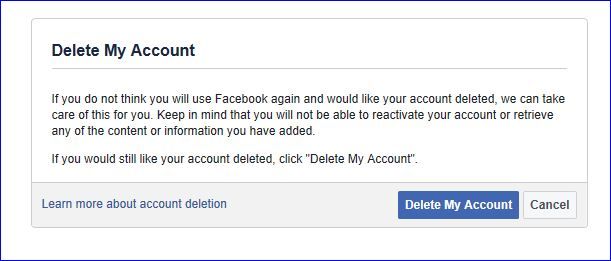
After you click Delete My Account, you’ll have to re-enter your password, and fill out a Captcha. Then Facebook puts your account on hold for 14 days. If you log in at any point during that time, your account is restored, and all is forgiven. (Facebook will also send you an email giving you another chance to change your mind.)
After the two-week cooling-off period has expired, it will still take Facebook up to 90 days to delete all those photos, status updates, and kitten videos squirreled away in various backup systems. But no one will be able to get to them, including you.
- Don’t forget about Facebook Messenger, Instagram, or WhatsApp
Wait, you’re not done. Facebook also collects scads of information on its other stupidly popular social platforms (though it recently limited how much data third parties could siphon off of Instagram). So if you want Mark Z. and company to get their paws off all your data, consider nuking those as well.
Hey, nobody said this would be easy.
